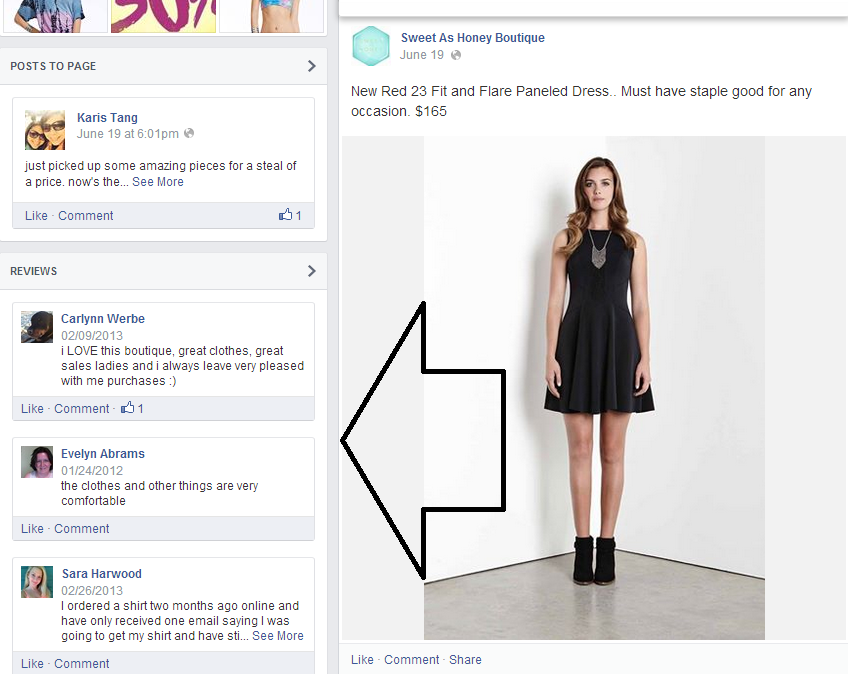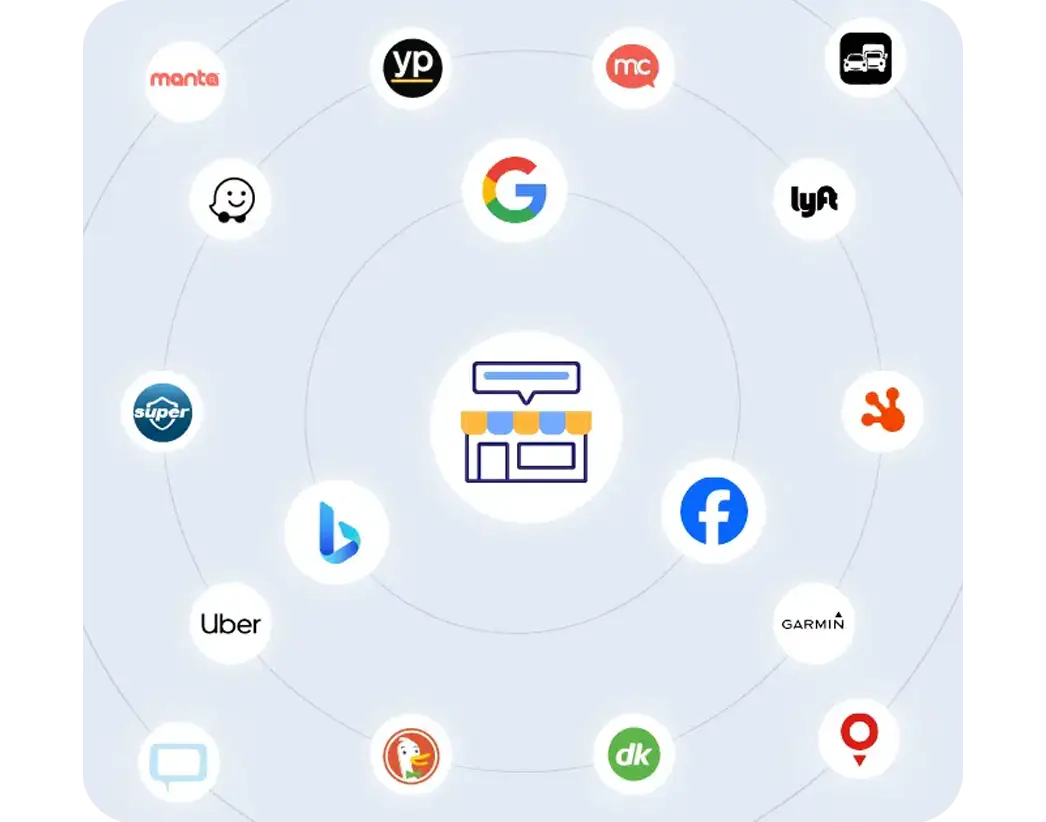Many of you may already know that Facebook now allows people to leave you reviews on your Facebook business page. Some of you may already even have some reviews there!
However, Facebook recently made a little tweak to how these reviews appear on your business page. Previously, reviews appeared in a widget on the top right-hand corner of the business page, with a preview of the first few reviews, which you could scroll through.
Now, there is a dedicated tab at the top of the business page:
There is also a widget on the left hand side of the page toward the bottom. It defaults to this location on your business page, but you are able to move it around as you see fit.
Have a business page but don’t see the ‘Reviews’ tab?
Follow the steps below:
– Go to your business page and click ‘About’.
– Go to ‘Basic Info’ and click the ‘Edit’ button with the pencil in the top right-hand corner.
– Go to ‘Address’ and input your full address.
Your page should now display the ‘Reviews’ tab.
For more info, please visit the Facebook Help Center.