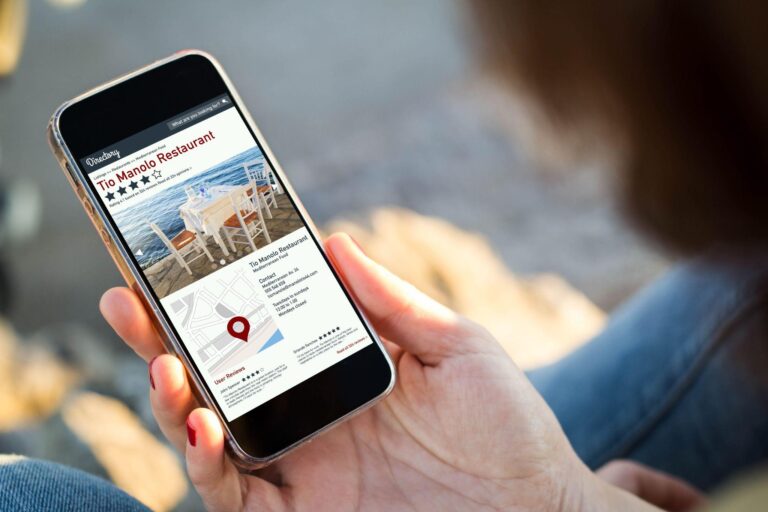Everyone knows Google reviews are crucial for businesses.
Data from FindStack show that “72% of consumers will check online reviews on Google before they visit a business.”
Customer reviews data shows that “Google holds 57.5% of all reviews” (GuestTouch). That’s an enormous amount of market share within the review industry.
If you’re on top of your business reputation, you probably know how often you receive reviews.
Google Reviews are a great way to receive feedback from your customers. They can help you improve your business and make it more successful. But do you know all of Google’s
Sometimes Google will hide reviews due to specific rules or protocols.
Let’s look at the top reasons your Google reviews may not be showing up.
Inaccurate or Outdated Information

Google reviews are a crucial part of the customer experience. They can make or break a business.
It makes sense that an incorrect listing on Google Maps can reduce the number of Google reviews a business has since the location cannot be located. When people search for a company, they will see the incorrect information listed and not visit the store.
Always ensure your Google My Business Profile is correct and updated.
Third-Party Sites
Are the reviews from Google or another platform?
Google used to import review data from business review sites like Yelp, Facebook, and TripAdvisor to display these on local listings. But now they have their review system that is not connected with other sites, and it is only available for businesses that have Google My Business profiles.
If you can’t find a review that you know was posted, make sure to note which platform it’s posted on.
Duplicate Business Listing
If you think you’re missing reviews, it might be because you have duplicate listings on Google Maps. If this is the case, you need to merge them into one listing. This will allow Google to index all your reviews and show them on your page.
Or you can delete one of the extra locations within the Google My Business dashboard. You can also do this by reporting it on Google Maps.

Review is Inauthentic or Spam
If you don’t see reviews, some may have been flagged as spam or inauthentic.
Google’s review policy prohibits fake ways to boost reviews since it can impact rankings and falsify the playing field for companies.
Reviews that are flagged will be reviewed by Google’s review team and reinstated if they violate policies.
Invest in a Reputation Management Software
Why spend valuable time monitoring Google reviews? You’ve got other things to worry about!
Google reviews are a great way to get your business noticed. They are also a great way to get feedback from your customers.
Although Google dominates the space, you don’t have to let the reviews there define your online reputation. There are many other review sites out there that can help you build up an online presence and reputation for your business
Online reputation software, like ReviewInc, monitors all online reviews on all platforms. It allows for immediate attention to help reduce negative consequences. Your customers can get their issues resolved while preserving your online presence and protecting your overall Google ranking.
Whether it’s Google or any other review platform, review management software is critical, so schedule a demo today to see how ReviewInc can help improve your business online reputation.