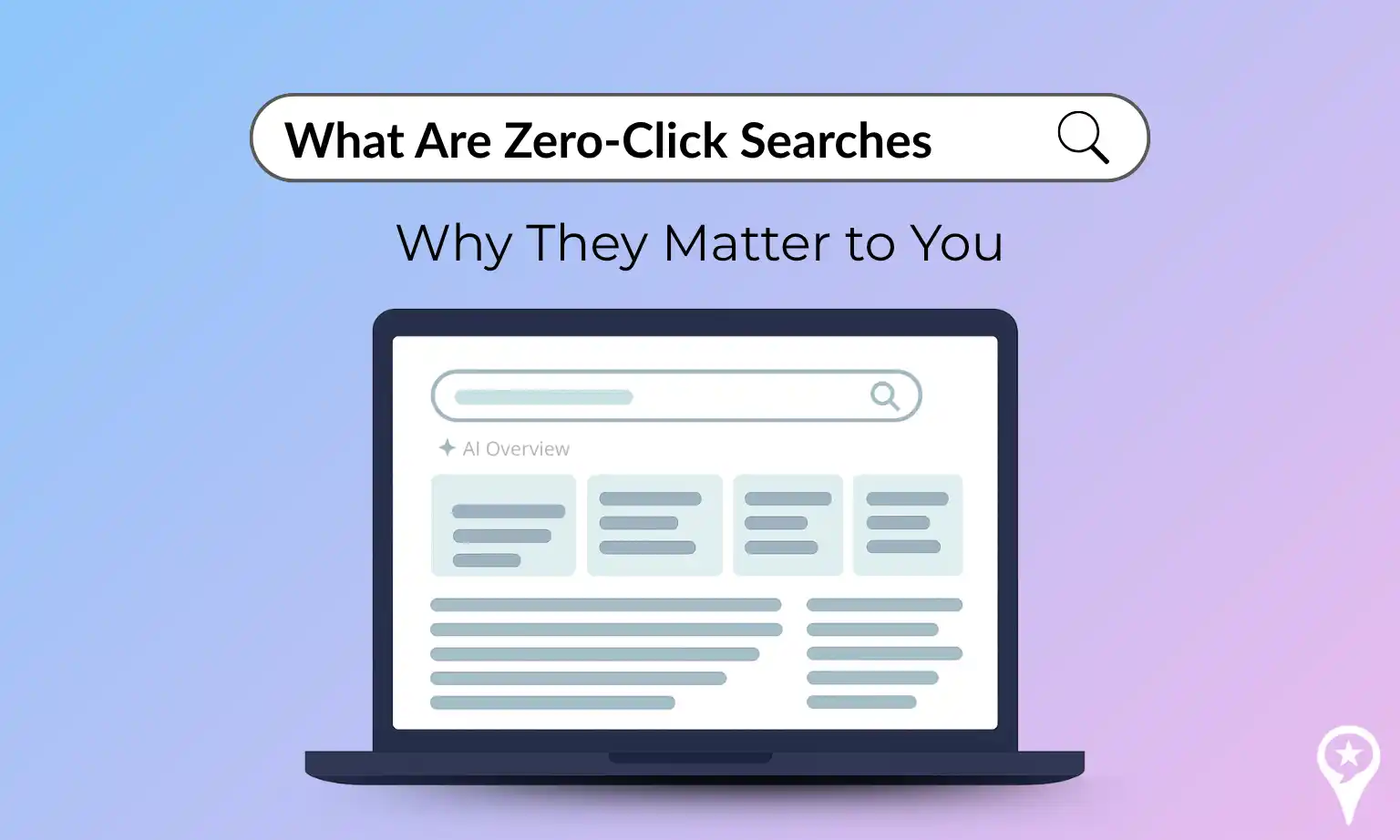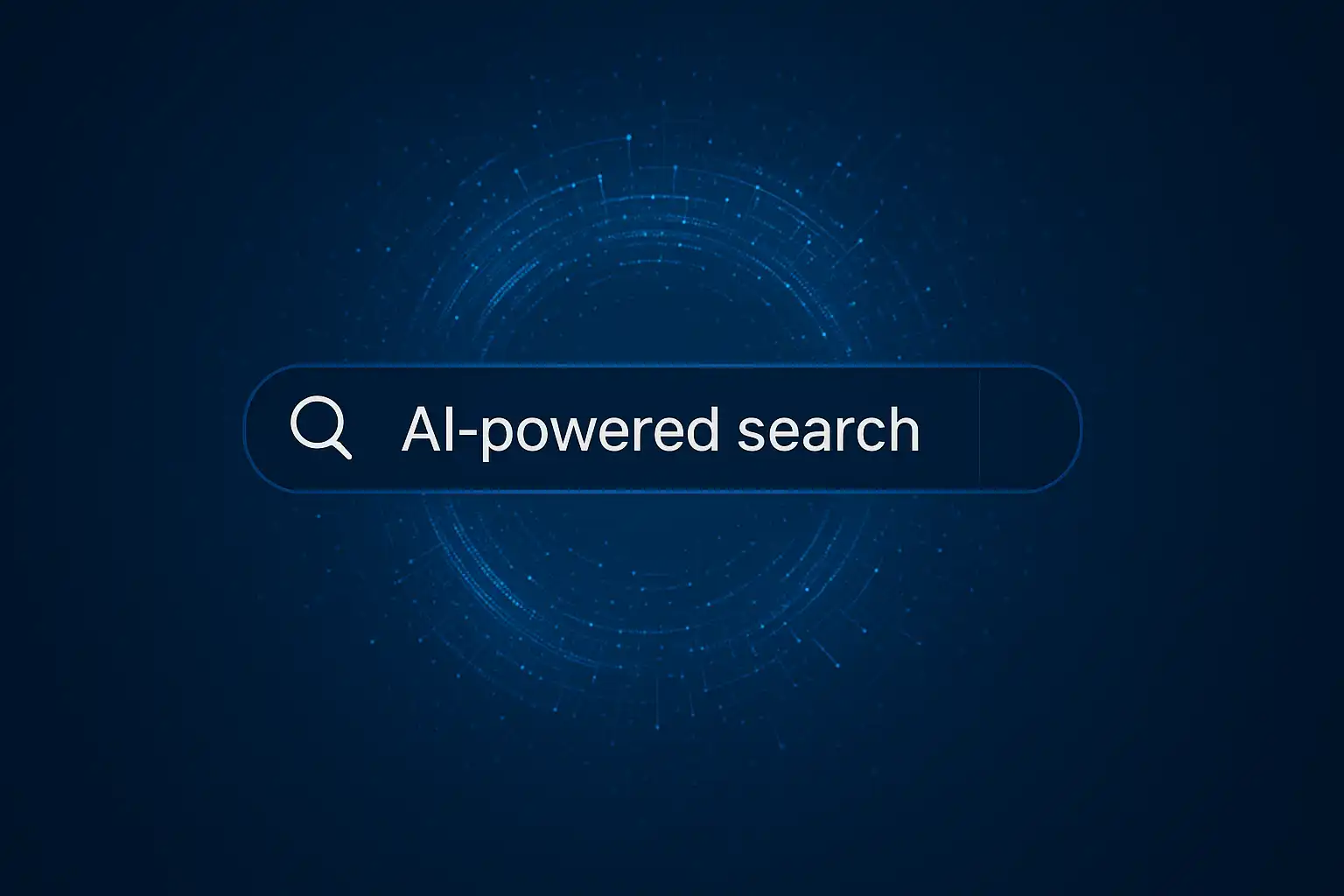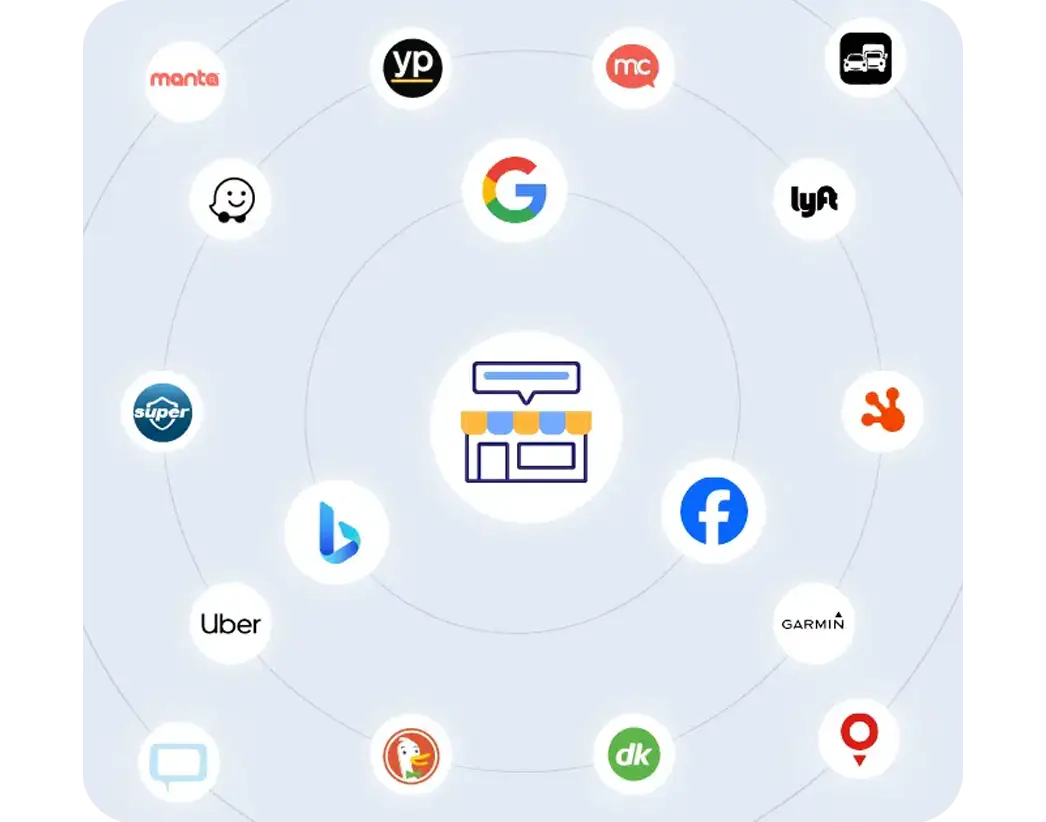Last week, we shared an article on how to ask customers for more reviews. One of the best channels to ask for reviews is through email. Email campaigns have proven to be incredibly useful for many marketing initiatives. Depending on the industry, you can see an open rate at an average of 20%. That’s a strong chance your customer will open it and be prompting to leave a review.
Did you know 61% of people prefer brands to reach them via email? It’s one of the easiest ways to get the attention of your customer and prompt a review.
What’s great about email campaigns is you can be fun and personable with them! It’s a perfect way to connect with your customers and ask for a review. You can boost your reputation score by asking for reviews. Here are some suggestions we have if you are asking for a review through email.

Make it personalized. People are more likely to respond when it feels like you are writing specifically to them. Instead of using generic formatting such as “to whom it may concern” or “dear customer” with no customer identification. If you can appear to be reaching out personally, the connection by only using a person’s name is a game-changer. We suggest mentioning their name in the salutation or subject line to increase the chance of the email being opened and the customer leaving a review!
Use a Landing Page. A landing page, such as the Feedback Page in ReviewInc software, is useful to prompt an action from someone. When a customer opens the email, you can initiate a landing page to pop-up. They’re usually visual, simple, and straight to the point, with a call-to-action. It creates an urgency to follow through and increases the chances they’ll leave a review.
Use Social Media or Review Site Links. When you send emails to your customers, they can direct them to one of your social media business links, which allows you to push reviews for a particular site. For example, if you want to increase your business views on Yelp, you can add a link to Yelp. This tactic is a fantastic way to ask for a review while allocating traffic to your business social media accounts.
Use a GIF or Graphic. It seems simple, but using a fun image to create an engaging email can be a resourceful way to encourage your customer to leave a review. People are consistently reading emails. Switch it up to add a funny GIF to grab their attention. Or a picture to signal a review link. Using visuals will not only grab their attention but invite them to continue after the emails opened.
Use Engaging Subject Lines. If you want a person to open your email, consider using an engaging subject line or a prompt, “Let Us Know How We Did!” It might not be as exciting as other options on this list, but it is transparent and gets to the point. Plus, a customer might want to leave a review, and the email will serve as a reminder.
Just Ask! I know it seems too simple, but it’s still an effective way to ask for a review. It was sending a personal email to your customers. If you’re just starting, this could be your easiest option. Or you could send to only new customers, depending on how many you have and the time it requires. It’s honest and to the point, and you won’t know until you ask!
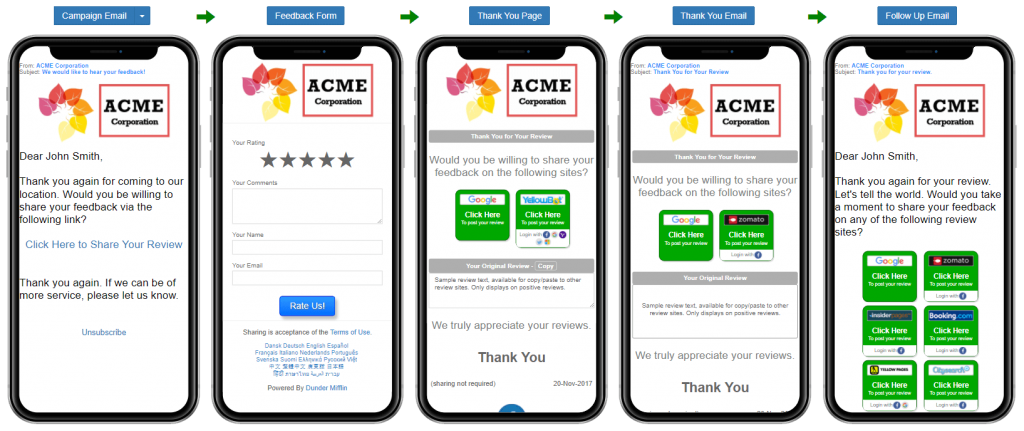
Automate Email Campaigns. One of the advantages of reputation management software is that your business has a dedicated system in place designed to collect feedback. Software such as ReviewInc makes asking for public reviews and collecting feedback simple with automated email campaigns. In addition, at ReviewInc, our campaigns are fully customizable so they can seamlessly fit within any business email marketing strategy. To learn more about ReviewInc software, you can request a demo.
The best part about creating email campaigns is you can develop one that fits your business’s reputation management strategy. We’ve given you a list to get started, and there’s plenty of room for creativity with email campaigns.. Using effective email strategies is the perfect way to ask for reviews and hopefully increase your reputation score.