Check In & Visitor Management Software- ReviewInc
Contactless, Secure Visitor Management Software

Why do Businesses Need Visitor Management Software?
Visitor management software is vital in today’s digitally connected world. Businesses need to protect both their employees and customers at the same time.
Many businesses are physically operating in limited capacities on location and need a solution to gather information about their customers quickly and in a way that reduces the risk of disease transmission.
How it Works
Manage Visitors
Manage your visitors with touchless Check In to your business.
Marketing Database
Effortlessly collect information from customers and optionally store it in your business CRM or database for future marketing efforts.
Request Reviews
Ask for a public review or feedback to improve business ratings online.

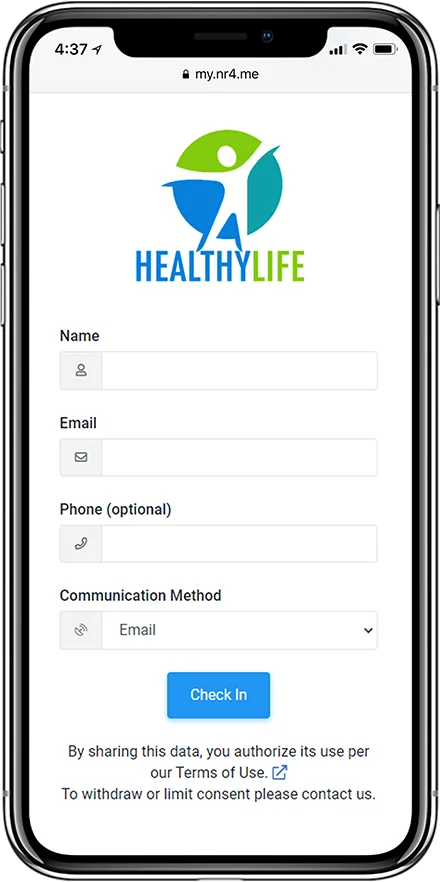
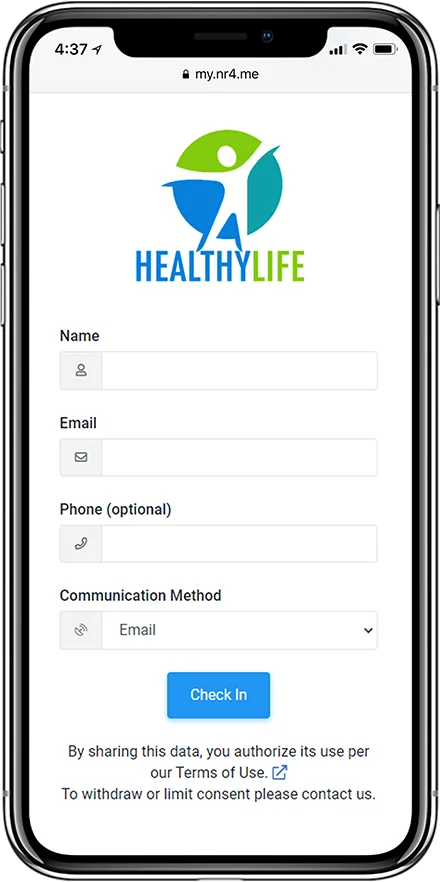
Welcome Page
The Welcome Page provides a better user experience for the customer checking into your business location.
Customizable Welcome Page
You can create a custom Welcome Page with a business logo, text, images, icons, HTML content, social media buttons, and more. This page is the “face” to your customers and sets a welcoming tone.
QR Code or Check In Button
A QR code or Check In button can be added to the Welcome Page, perfect for contactless Check In.
Customizable Check In
The Check In Page is a fully customizable, contactless form that can be sent to customers to collect data on-site.
Modify Forms
Business owners can select the fields that are most important as required, such as name, email, phone number, signature, other custom data fields, and then store the information for future use.
Share Photos & Videos
Customers can share pictures and videos as well as information via this form. All data collected remains private, as it is stored on a secure server that cannot be accessed remotely.
Reponse Page
The Response Page is a thank you page that can be customized to provide further instructions or guidance to customers after they have check in.
Social Media Buttons
Social media buttons can be added to encourage customers to follow your business on social media, coupons can be added to encourage future visits, as well as all content available on the Check In Welcome Page.
Use On-Site Tablet or Kiosk
If Check In is utilized on-site on a tablet or kiosk, a restart button can be added here to start the process over again for another customer.
Here's How Check In Can Improve Visitor Management
QR Codes
Check-In provides unique QR codes for each location of your business that can be added to posters, brochures, stickers, menus, etc. to aid in contactless Check In with a customer’s smartphone.
Geo-fencing
Check-In can restrict incoming data to a business location proximity within a few miles to eliminate false check-ins.
Website Check In
Interested in adding Check In to your business website? No problem, ReviewInc’s Check In provides the HTML so you can copy and paste with ease.
Multi-language Capability
24 languages are supported, so if many of your customers speak a language other than English, no worries!
HIPAA Compliant
3rd Party Certified Software: ReviewInc software is the only reputation management software that can prove that it is 3rd party certified HIPAA compliant, very important for healthcare and other data-sensitive industries.
Check In Page Signature
Customers can sign in with a signature using the optional signature line feature.
With Check In, Business a Can...
Request Feedback
With additional ReviewInc and Notify software, automatically request feedback with timed delay.
Push Contacts
Push contacts into ReviewInc reputation management software.
Automatically Send Notifications
One Portal Communication
Communicate via email and text* messages from one portal (allowing multiple employees to centrally manage all messages from one portal) with sound and visual alerts
Picture this...
Check In is a smart, effective way to speed up the visitor management process, without the need for employees at the front desk. Information can be collected via tablet or kiosk or in a touchless way through a QR code using a customer’s smartphone.
On the Check In Page, customers can share pictures and videos describing their problem, or sensitive documents such as insurance information securely through ReviewInc software.
After they have checked-in, the data provided is available to be stored for further marketing purposes. With ReviewInc software, you can automatically request feedback or online reviews after the interaction to further improve the experience for future customers.

Have questions?
Our team has answers.